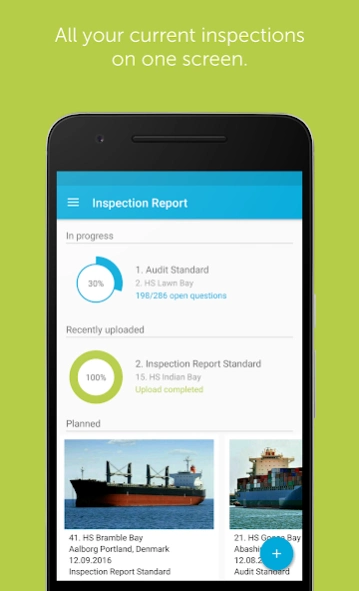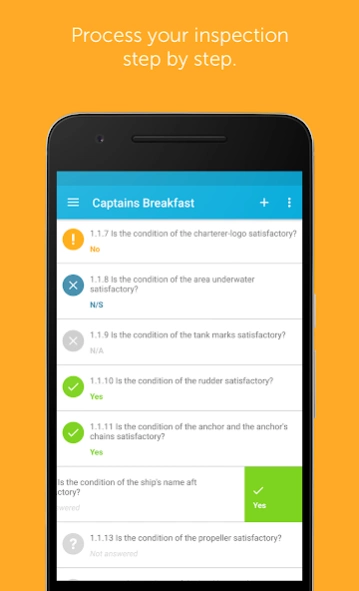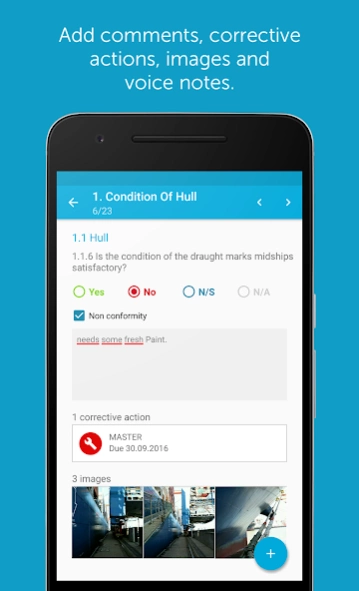Inspection Report 1.13.1
Free Version
Publisher Description
Inspection Report - Capture all observations on your tablet or smartphone.
No matter if execution or post-processing – auditing ships is a complex process. Your final report is particularly complicated because comments are usually handwritten and pictures have to be analyzed.
From now on you will need less time for this process because we offer you the Inspection Report. Everything you need for auditing we provide you on your tablet or smartphone. While auditing you simply add photos, videos, comments or voice notes to your report. Important areas in your pictures can be easily marked with the photo editing function.
Synchronize Inspection Report and Cloud Fleet Manager with only one click and make them available for your colleagues - always in a detailed, clear and instant way. Continue with the next audit while your colleagues start to analyze your results.
Profit from optional standardized surveys for your company or set up ad-hoc-audits. No matter what you do, Inspection Report will support you to reach high-quality and precisely evaluable results. These results can be used to judge the performance of your crew and the condition of your fleet.
ATTENTION: This app is part of the Cloud Fleet Manager and does not work without a valid account. The Cloud Fleet Manager is a solution for shipping companies.
About Inspection Report
Inspection Report is a free app for Android published in the Office Suites & Tools list of apps, part of Business.
The company that develops Inspection Report is Hanseaticsoft GmbH. The latest version released by its developer is 1.13.1.
To install Inspection Report on your Android device, just click the green Continue To App button above to start the installation process. The app is listed on our website since 2024-01-10 and was downloaded 3 times. We have already checked if the download link is safe, however for your own protection we recommend that you scan the downloaded app with your antivirus. Your antivirus may detect the Inspection Report as malware as malware if the download link to com.hanseaticsoft.inspectionreport is broken.
How to install Inspection Report on your Android device:
- Click on the Continue To App button on our website. This will redirect you to Google Play.
- Once the Inspection Report is shown in the Google Play listing of your Android device, you can start its download and installation. Tap on the Install button located below the search bar and to the right of the app icon.
- A pop-up window with the permissions required by Inspection Report will be shown. Click on Accept to continue the process.
- Inspection Report will be downloaded onto your device, displaying a progress. Once the download completes, the installation will start and you'll get a notification after the installation is finished.